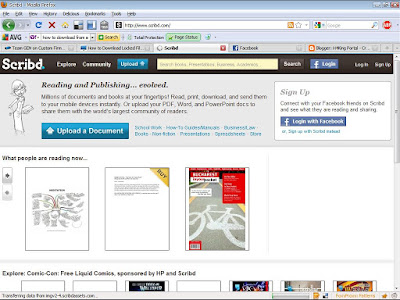Hiii... Em Back Again After A long time.... This time its not a unique article..but just a helpful bit of thing. Its About Scribd ... Hmmm Well .....Scribd is a Web 2.0 based document-sharing website which allows users to post documents of various formats, and embed them into a web page using its iPaper format. Scribd was founded by Trip Adler in 2006. If you don’t know about Scribd, it is a best place to search for any e-books, Documents, presentations, etc.. on a particular topic. It has a huge database of Documents and files which are free to Print and share........ hey wait..... Why Dont you just visit the site if you want 2 know more.......
Ok... Now to the main article... its not possible to download Documents from Scribd directly. In Scribd, If the uploader has disabled the download option, you will not be able to download files for offline use and they can only be accessed online. So now How will you download locked/restricted files or documents from Scribd :( ??? Hey Cheer up friends... what em i here for... ;)
There is A simple Virtual Printer software, by which you can create PDF files out of online data by printing the online document in PDF format. Primo PDF is one best software to do this job. It has Many other Features too... Get it Here.. Or From Its Mother Site.
After you download and Install the software, go to the document you want to download --> click on the Print option. In the resultant window, choose Primo PDF --> then click Print. Then Bang your head on your monitor...... hmmm.. Just Kidding yaar ;).... Well That’s it and you are done. You will get the file in the PDF format and you can use it as you want.
This trick is not so unique... just an hour thinking needed.... Hey and this trick can be useful for people who are not registered in Scribd and want to download files just like that. Simple Na...... Thanx..... :)
Note: This trick is for educational purposes only. I don’t recommend or encourage any illegal activities. )To Some Extend(
.....
For Further Doubt Please Comment........
Ok... Now to the main article... its not possible to download Documents from Scribd directly. In Scribd, If the uploader has disabled the download option, you will not be able to download files for offline use and they can only be accessed online. So now How will you download locked/restricted files or documents from Scribd :( ??? Hey Cheer up friends... what em i here for... ;)
There is A simple Virtual Printer software, by which you can create PDF files out of online data by printing the online document in PDF format. Primo PDF is one best software to do this job. It has Many other Features too... Get it Here.. Or From Its Mother Site.
After you download and Install the software, go to the document you want to download --> click on the Print option. In the resultant window, choose Primo PDF --> then click Print. Then Bang your head on your monitor...... hmmm.. Just Kidding yaar ;).... Well That’s it and you are done. You will get the file in the PDF format and you can use it as you want.
This trick is not so unique... just an hour thinking needed.... Hey and this trick can be useful for people who are not registered in Scribd and want to download files just like that. Simple Na...... Thanx..... :)
Note: This trick is for educational purposes only. I don’t recommend or encourage any illegal activities. )To Some Extend(
.....
For Further Doubt Please Comment........